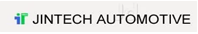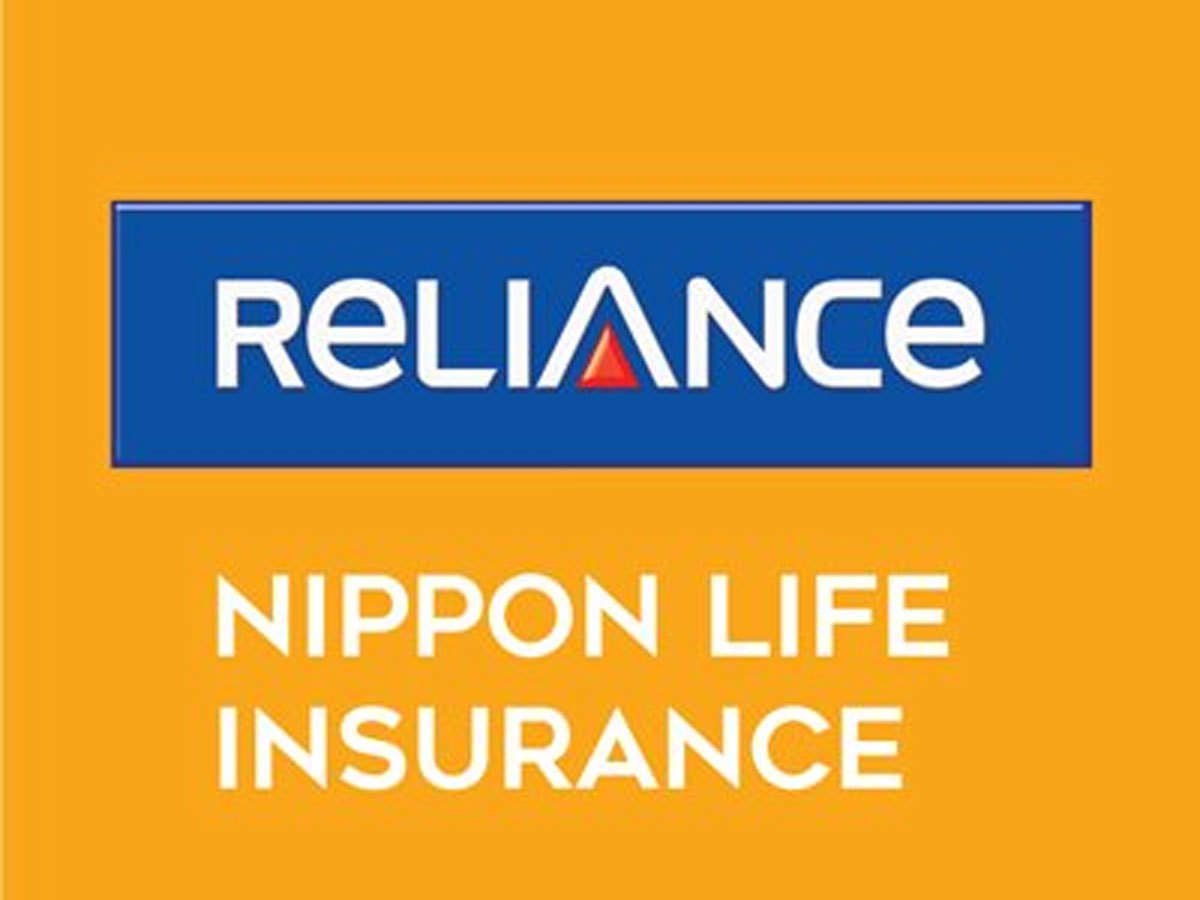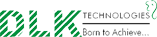Our Best Offer Ever!! Summer Special - Get 3 Courses at 24,999/- Only. Read More
Chennai: +91 9751800789 | +91 7299951536
HIRE TALENT (HR): +91 7299951536
Selenium Tutorial Interview Questions
- Real Time Experts as Trainers
- Certification
- Flexibility
- LIVE Project
- Affordable Fess
- Placement Support
Have Queries? Talk to our Career Counselor for more Guidance on picking the right career for you!
Selenium Tutorial Interview Questions
Selenium is a robust test automation suite that is used for automating web-based applications. It supports multiple browsers, programming languages, and platforms.
Selenium comes in four forms-
- Selenium WebDriver – Selenium WebDriver is used to automate web applications by directly calling the browser’s native methods.
- The Selenium IDE Plugin – Selenium IDE is an open-source test automation tool that works on record and playback principles.
- Selenium RC component – Selenium Remote Control(RC) is officially deprecated by Selenium and it used to work using javascript to automate the web applications.
- Selenium Grid – Allows Selenium tests to run in parallel across multiple machines.
Following are the advantages of Selenium-
- Selenium is open source and free to use without any licensing cost.
- It supports multiple languages like Java, Ruby, Python, etc.
- Selenium supports multi-browser testing.
- It has vast resources and helping community over the internet.
- Using Selenium IDE component, non-programmers can also write automation scripts.
- Using the Selenium Grid component, distributed testing can be carried out on remote machines.
Following are the limitations of Selenium-
- We cannot test desktop applications using Selenium.
- We cannot test web services using Selenium.
- For creating robust scripts in Selenium Webdriver, programming language knowledge is required.
- Also, we have to rely on external libraries and tools for performing tasks like – logging(log4J), testing framework-(TestNG, JUnit), reading from external files(POI for excels), etc.
Some commonly used browsers supported by Selenium are-
- Google Chrome – ChromeDriver
- Firefox – FireFoxDriver
- Internet Explorer – InternetExplorerDriver
- Safari – SafariDriver
- HtmlUnit (Headless browser) – HtmlUnitDriver
- Android – Selendroid/Appium
- IOS – ios-driver/Appium
No Selenium WebDriver uses the browser’s native method to automate the web applications. So, there is no support for testing web services using Selenium WebDriver.
The different locators in Selenium are-
- Id
- XPath
- CSS selector
- className
- tagName
- name
- link text
- partialLinkText
- In order to locate web elements, we can use the Developer tool and plugins like Firebug.
The developer tool can be launched by pressing F12 on the browser. Users can easily hover over any element and find its different HTML properties. - Firebug is a plugin of Firefox that provides various development tools for debugging applications. From an automation perspective, Firebug is used specifically for inspecting web elements in order to find their attributes like id, class, name, etc. in different locators.
Xpath or XML path is a query language that is used for selecting nodes from XML documents. Also, it is one of the locators supported by Selenium Webdriver.
- A relative XPath is a way of locating an element using an XML expression, starting from anywhere in the HTML document.
- In this way, there are different ways of creating robust relative XPaths that are unaffected by changes in other UI elements.
Example – //input[@id=’username’]
In XPath, a single slash is used for creating absolute XPaths, beginning from the root node. Whereas double slash is used for creating relative XPaths.
Using contains() method we can locate an element by partially matching its attribute’s value. This is particularly helpful in scenarios where the attributes have dynamic values with a certain constant part.
xPath expression = //*[contains(@name,’user’)]
Basically, the above statement will match all the values of the name attribute containing the word ‘user’ in them.
- Using ‘/..’ after the XPath expression of the child element, we can move to the parent of an element.
For example, the locator //div[@id=”childId”]/.. will move to the parent of the div element with id value as ‘childId’.
Course Highlights and Why Selenium in Chennai at DLK?
- Course Timing- All days Monday to Saturday from 10 am to 7 pm.
- Training hours – 48 to 60 hours
- Course – Training in Software installation
- Hardware – We make hardware, and show how is it working.
- Course Documentation, with PPT or PDF, and project report.
- Certificate – After Successful completion of the training, certification will be done by us.
Online Training
Instructor
LED Live
Online Training
Classroom Training
Instructor
LED Classroom
Training
One to One Training
Customized and Exclusive training based on your requirement.
Team/Corporate Training
Customized Corporate Training
Have Queries? Talk to our Career Counselor for more Guidance on picking the right career for you!
[popup_anything id="4878"]

Trainer Profile
- Our trainers are well versed in technical wise and they are knowledgeable in their professions
- Our trainers will explain the students in a very easy method, such a way the students will understand easily.
- Our trainers will put their maximum effort in explaining the students
- Our trainers have well experienced and put their full effort in explaining during the discussion with the students
- Our trainers will give attention individually to all the student by one on one, until the student get well versed in it.r trainers have well experienced and put their full effort in explaining during the discussion with the students
Real-Time Experts as Trainers
The trainers are very professionals and friendly. Our trainers are passionate for training the students and well versed with concepts of modules and the students doubts will be also cleared in a good manner.
Live Project
We offer world class teaching and top-notch training to help you discover and groom the technical ability in you. We provide best-in-class infrastructure, online resources, and exposure to you in this world of IT.
Certification
When we Certify a Professional , he knows exactly how to deliver a successful project. So get certified, showcase your skills and share your knowledge. Earning certification helps you as an IT professional establish credibility with both your employer and the greater IT industry.
Affordable Fees
Our fees is very normal and affordable to all the students in all their criteria.
Flexibility
Our Training classes offers flexible training options including Class room and online /off line training for your learning needs. Choose what to learn, and when and how to learn it. With our trainers or accredited instructors in a hands-on learning environment.
Placement Support
In placement, we support you in all the ways by giving you well training in your prescribed domain in which will you be able to handle by your own and well versed.
Selenium Certification Training in Chennai
[popup_anything id="4878"]

Course Training Meterial
- We take one to one responsibility to every student
- Study Materials will be given
- Programming code – issued
- Hardware – We Guidelines in Technology – will be explained well.make hardware, and show how is it working.
Course Certificate
- After completion of the training, successfully, the student will be issued a course completion certificate.
Who Can Attend this Programme?
- College students from 1st year to 4th year
- Fresh pass-out students
- Peoples who are searching good jobs
Outcome Of This Training Programme?
- Will be a well-trained Programmer before graduation
- Will be a well-trained Programmer before graduation
- Acceptance of work in all their fields
- To develop good attitude, speedy in their work
- Will get good placements in MNC’s
Students Reviews







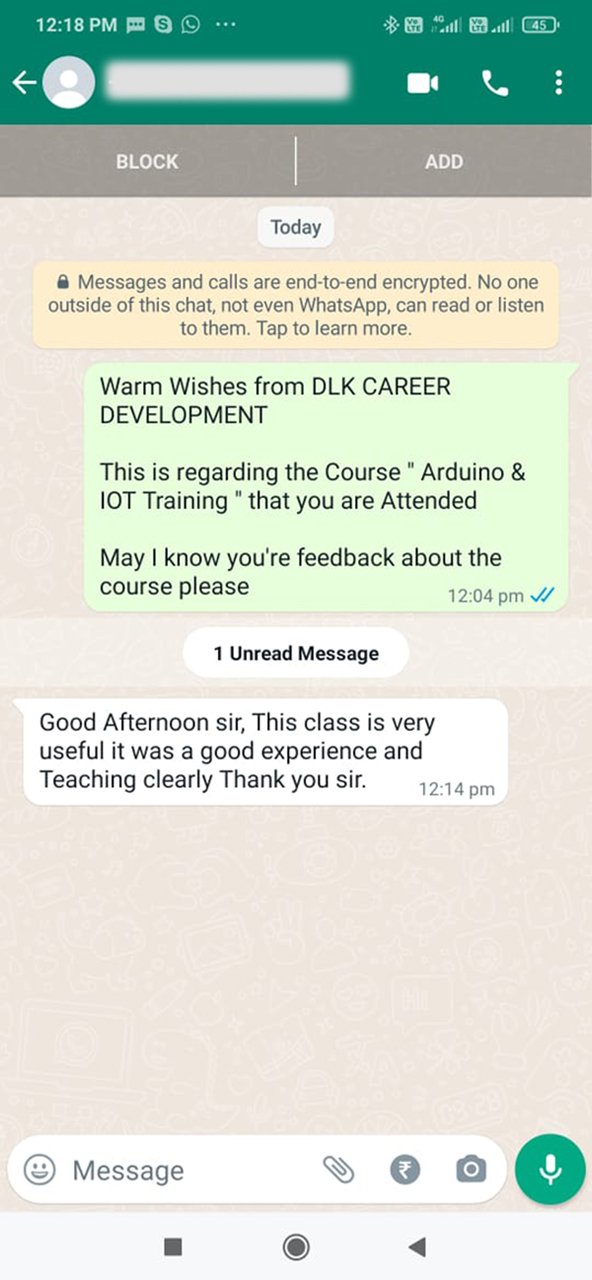


Our Students Works At