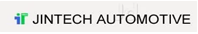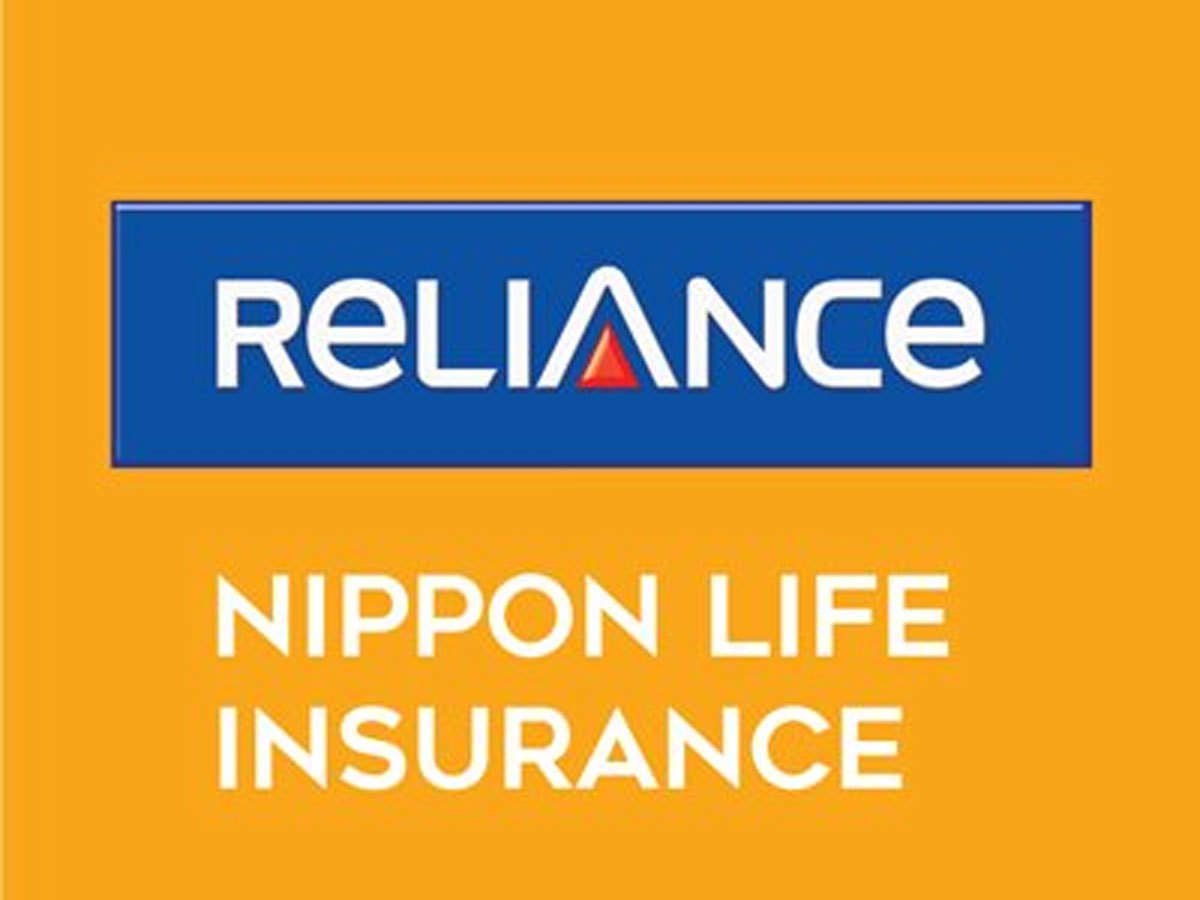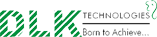Our Best Offer Ever!! Summer Special - Get 3 Courses at 24,999/- Only. Read More
Our Best Offer Ever!! Summer Special - Get 3 Courses at 24,999/- Only. Read More
MatLab Tutorial Interview Questions
- Real Time Experts as Trainers
- Certification
- Flexibility
- LIVE Project
- Affordable Fees
- Placement Support
Have Queries? Talk to our Career Counselor for more Guidance on picking the right career for you!
MatLab Tutorial Interview Questions
MATLAB is an acronym for Matrix Laboratory. It is an open-source software/API which was initially developed for the mathematical calculations including matrix operations. The latest version of the software can perform on various types of complex calculations such as data analysis and visualization, scientific and engineering graphics etc. Its prime features also include simulation and modelling.
A for loop is used to repeat a certain set of instructions a fixed number of times.
The syntax of for loop is:-
- for index = values
- statements
- end
CSV stands for Comma-Separated Values. A command called csvread is generally used to read the csv files, but is not actually preferred.
- M = csvread (filename)
- Comments in MATLAB can be inserted in between the codes.
- The syntax for comment goes like this:-
“% your comment goes here.”
SIMULINK can be easily accessed in MATLAB by the use of Home tab. simply go on the Home tab and click Simulink.
Here is presented an example on ‘for loop’ in MATLAB:-
- A = [3 6 9 4 1];
- for i = 1:length(A)
- disp(A(i))
- end
To create an array with n number of elements in m number of rows, separate the elements with either a space or comma. For example, to create a matrix A of order 3 X 3, we write it as:-
A = [21 92 43, 45 67 54, 72 88 91]
The result to which will be represented as:-
A = 3 X 3
21 92 43
45 67 54
72 88 91
You can simply use the quit command to stop a program in MATLAB or you can use the desktop shortcut such as Ctrl + C.
An array can be declared in MATLAB using the following syntax:
A = [1 2 3 4 5]
It creates an array of 1X5.
Or it can be declared in the following syntax:
N= [1, 2, 3, 4, 5]
It also creates an array of same 1X5 dimension.
Here is the syntax to read audio files in MATLAB:-
[y, Fs] = audioread (filename)
Here it reads data from the file named filename, and returns sampled data, y, and a sample rate for that data, Fs.
Image resize in MATLAB can be done by using the following syntax:-
J = imresize (I, scale)
The above given syntax returns image J that is scale times the size of I. The input image I can be a grayscale, RGB, binary, or categorical image.
MATLAB provides three types of loops, just like any other programming language, which are:-
- For loop
- While loop
- Nested loops (if else, elif etc)
- LMI control
- Neural Networks
- Robust Control
- System Identification
- Control System
- Fuzzy Logic
- Image Processing
MATLAB already deals naturally with simple latex encoding that enables introducing Greek letters or changing the font size and displays in plots.
- Who:It will show you all the variables you have currently defined.
- whos:It will show you the variables, their sizes, and some other info.
- pi:It is a function that returns the equation of pi.
- eps:It is a function that returns lowest floating-point number. This is useful if we have a vector that might include zeros that are going to wind up in the denominator of something. If we add eps to the vector, you aren’t adding anything significant, but we won’t run into a divide by zero problems anymore
Course Highlights and Why MatLab in Chennai at DLK?
- Course Timing- All days Monday to Saturday from 10 am to 7 pm.
- Training hours – 48 to 60 hours
- Course – Training in Software installation
- Hardware – We make hardware, and show how is it working.
- Course Documentation, with PPT or PDF, and project report.
- Certificate – After Successful completion of the training, certification will be done by us.
Online Training
Instructor
LED Live
Online Training
Classroom Training
Instructor
LED Classroom
Training
One to One Training
Customized and Exclusive training based on your requirement.
Team/Corporate Training
Customized Corporate Training
Have Queries? Talk to our Career Counselor for more Guidance on picking the right career for you!

Trainer Profile
- Our trainers are well versed in technical wise and they are knowledgeable in their professions
- Our trainers will explain the students in a very easy method, such a way the students will understand easily.
- Our trainers will put their maximum effort in explaining the students
- Our trainers have well experienced and put their full effort in explaining during the discussion with the students
- Our trainers will give attention individually to all the student by one on one, until the student get well versed in it.r trainers have well experienced and put their full effort in explaining during the discussion with the students
Real-Time Experts as Trainers
The trainers are very professionals and friendly. Our trainers are passionate for training the students and well versed with concepts of modules and the students doubts will be also cleared in a good manner.
Live Project
We offer world class teaching and top-notch training to help you discover and groom the technical ability in you. We provide best-in-class infrastructure, online resources, and exposure to you in this world of IT.
Certification
When we Certify a Professional , he knows exactly how to deliver a successful project. So get certified, showcase your skills and share your knowledge. Earning certification helps you as an IT professional establish credibility with both your employer and the greater IT industry.
Affordable Fees
Our fees is very normal and affordable to all the students in all their criteria.
Flexibility
Our Training classes offers flexible training options including Class room and online /off line training for your learning needs. Choose what to learn, and when and how to learn it. With our trainers or accredited instructors in a hands-on learning environment.
Placement Support
In placement, we support you in all the ways by giving you well training in your prescribed domain in which will you be able to handle by your own and well versed.
MatLab Certification Training in Chennai

Course Training Meterial
- We take one to one responsibility to every student
- Study Materials will be given
- Programming code – issued
- Hardware – We Guidelines in Technology – will be explained well.make hardware, and show how is it working.
Course Certificate
- After completion of the training, successfully, the student will be issued a course completion certificate.
Who Can Attend this Programme?
- College students from 1st year to 4th year
- Fresh pass-out students
- Peoples who are searching good jobs
Outcome Of This Training Programme?
- Will be a well-trained Programmer before graduation
- Will be a well-trained Programmer before graduation
- Acceptance of work in all their fields
- To develop good attitude, speedy in their work
- Will get good placements in MNC’s
Students Reviews







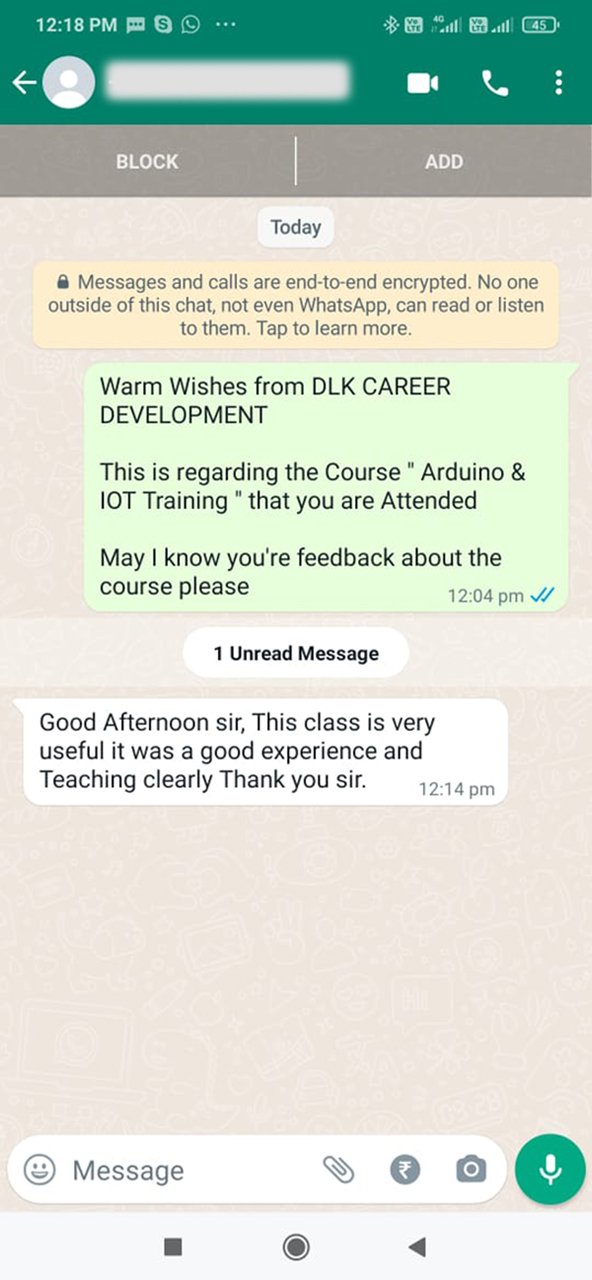


Our Students Works At